A startup really consumes your life. Luckily i have a suite of sweet tools to keep my efficient and productive. My favorites: ![]()
Balsalmiq. This is sick wireframing software. It’s so easy and intuitive, it can allow anyone to make fairly decent wires. It’s also a great way to get ideas across to other people. Doing a full-screen demo of wires always seems to impress people.
YuuGuu. If you want to share your screen to another person to either do a demo or just display a problem, this is the best way to do it. We’ve tried a bunch of different types (such as Vyew) and this is by far the best.
Dropbox. We’re not the only one who loves this. In fact, on the Balsalmiq blog they wrote, “If you don’t use DropBox, I will shake my head at you in disapproval.” Dropbox is a network file times 1000. It’s incredible. We put lots of files into Dropbox as a way to share. In fact, i’m about to start using it as a way to share all my files across my computers and my girlfriend’s. A great way to just do backup to another machine.
Skype. This remains the best way to do voice-to-voice communication. It’s also a damn good IM client. Haven’t experimented with the screen sharing yet.
Jing. For debugging, there is nothing better than Jing. If you don’t know Jing, here’s the use case it solves: (1) click a button, select an area of your screen, capture a video of that area for as long as you want, click to stop and here’s a URL of that video hosted on the Jing site. Easy as pie and incredibly useful.
TripIt. If you travel at all, this is a must have. When you make an airline or travel reservation, all you do is forward your email confirmation to tripit and they keep track of all the details. Once you’re at the airport all you need is their iPhone app (or mobile site) to easily grab confirmation codes
Google Apps / Docs / Tasks. Using corporate email through Google Apps is very easy to do and eliminates lots of effort of setting up Exchange or anything else – it’s both simpler and better. Through that we get Google Docs which has always been a tremendous way to collaborate on documents with others. For instance, i have a doc that i use that Nader (in San Francisco) can edit each day in real-time as i work on it. I also use tasks as a great way to keep track of what i need to do. I love that i can add tasks from the iPhone (great tasks interface) and then see them back on machine so i can knock ’em out.
Any other items that you use that you’d recommend? What are your favorite work tools?
![Reblog this post [with Zemanta]](http://img.zemanta.com/reblog_c.png?x-id=e0bb55b9-eb44-4b46-9f0e-73db343cde3e)

 o way of not only knowing what hair color or muscle mass they kid would have and some patents didn’t even know if they were having a boy or a girl
o way of not only knowing what hair color or muscle mass they kid would have and some patents didn’t even know if they were having a boy or a girl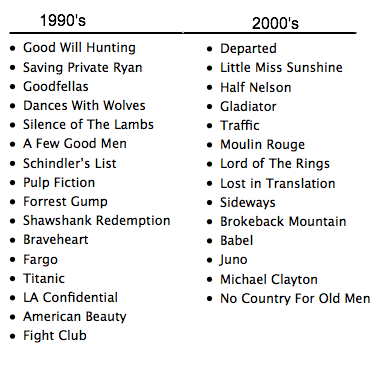
![Reblog this post [with Zemanta]](http://img.zemanta.com/reblog_c.png?x-id=49de752f-8537-4db4-8407-910ccfb267e8)
 I get Esquire magazine and i have to say that i really like it. The Sports Guy has a rule that he judges how good a magazine is by how long it takes him to read and i have to say that i end up reading Esquire longer than any other mag i get. I probably spend a good hour to 90 minutes on it every month.
I get Esquire magazine and i have to say that i really like it. The Sports Guy has a rule that he judges how good a magazine is by how long it takes him to read and i have to say that i end up reading Esquire longer than any other mag i get. I probably spend a good hour to 90 minutes on it every month. Giant. The history of Texas in the 20th century, as seen through the anguished lonesome eyes of James Dean
Giant. The history of Texas in the 20th century, as seen through the anguished lonesome eyes of James Dean![Reblog this post [with Zemanta]](http://img.zemanta.com/reblog_e.png?x-id=0e5df441-fcda-4d98-abcc-6517658e0019)

![Reblog this post [with Zemanta]](http://img.zemanta.com/reblog_e.png?x-id=0b88dde8-937a-40de-a479-5dcf082d9d3b)



